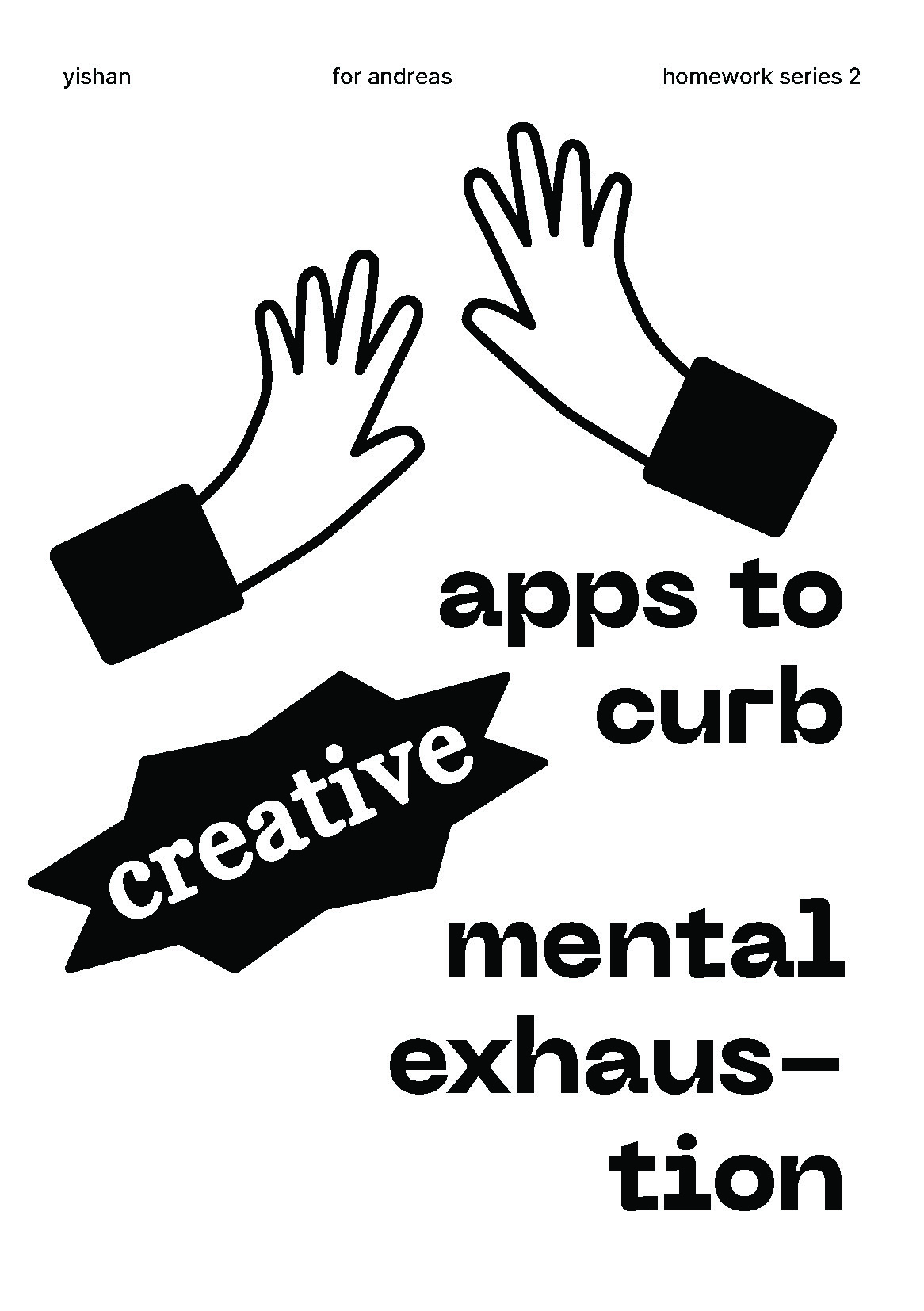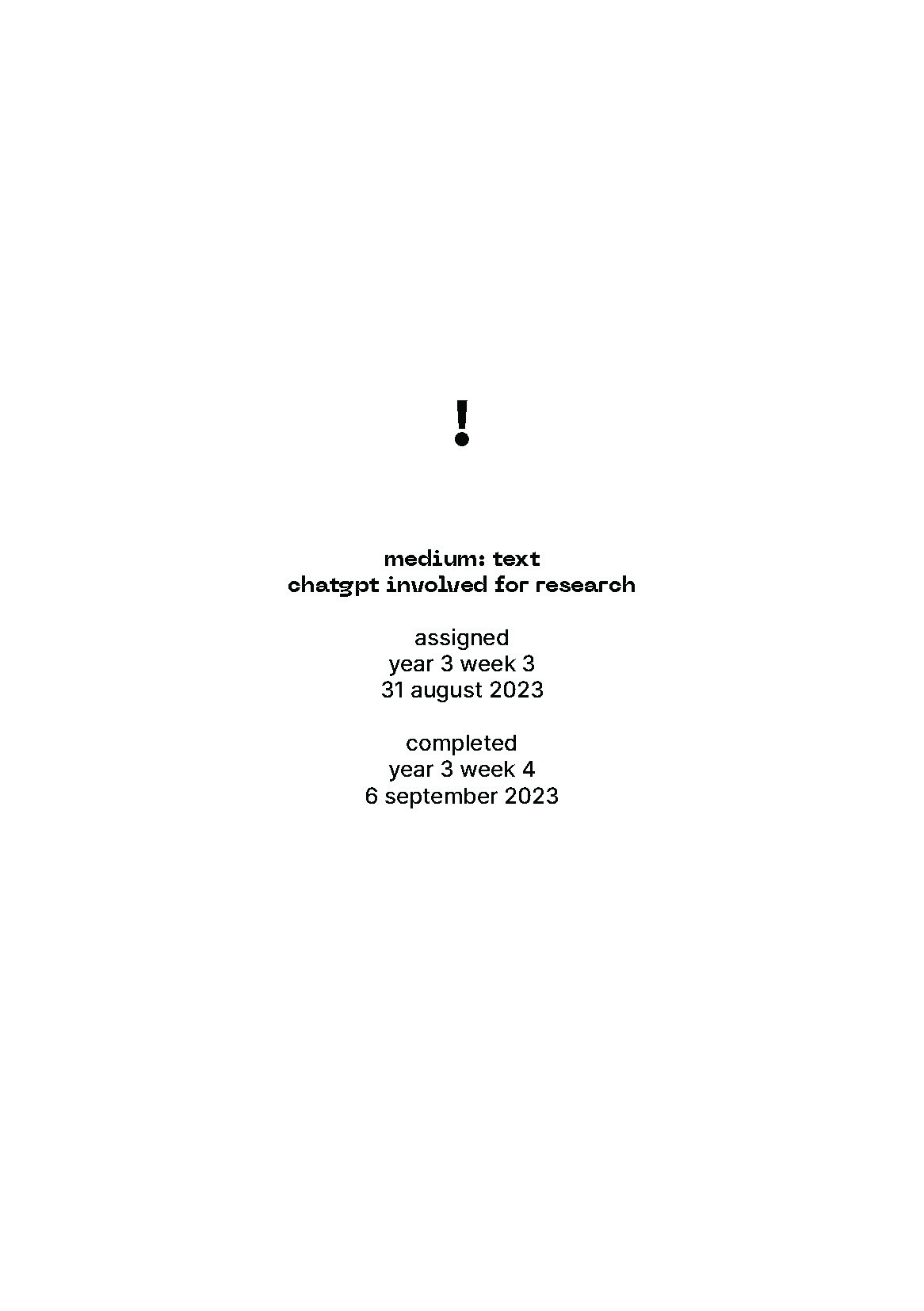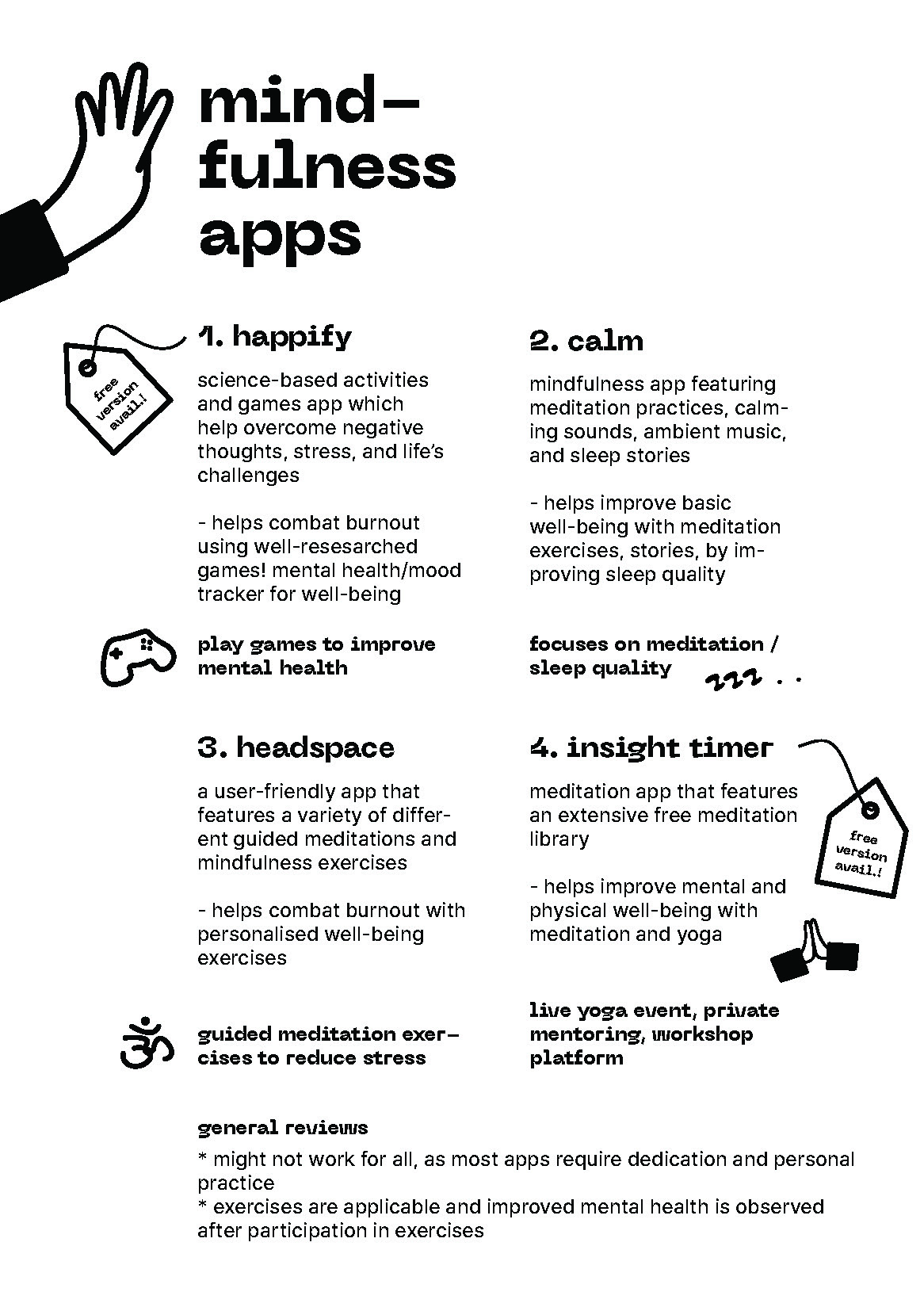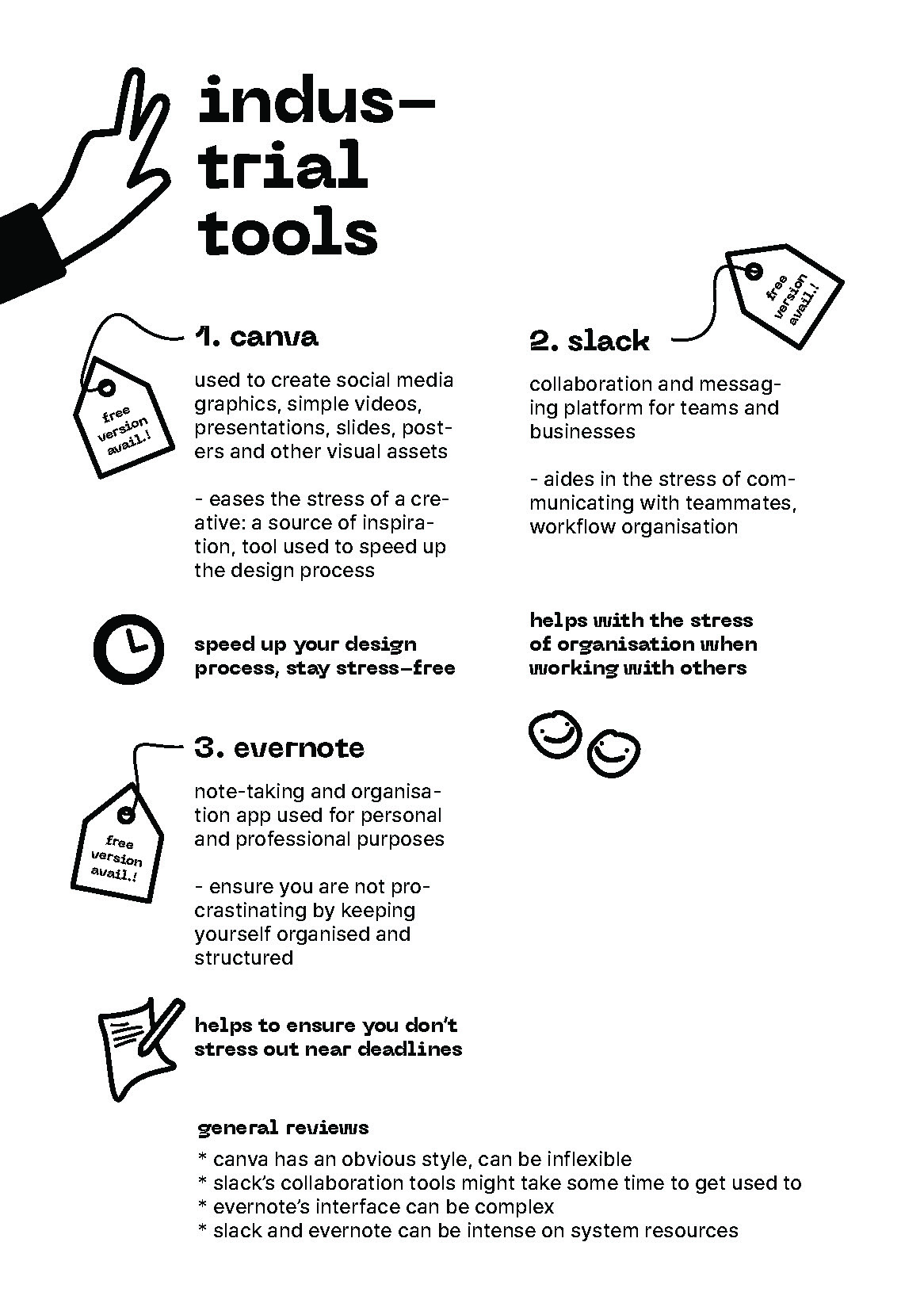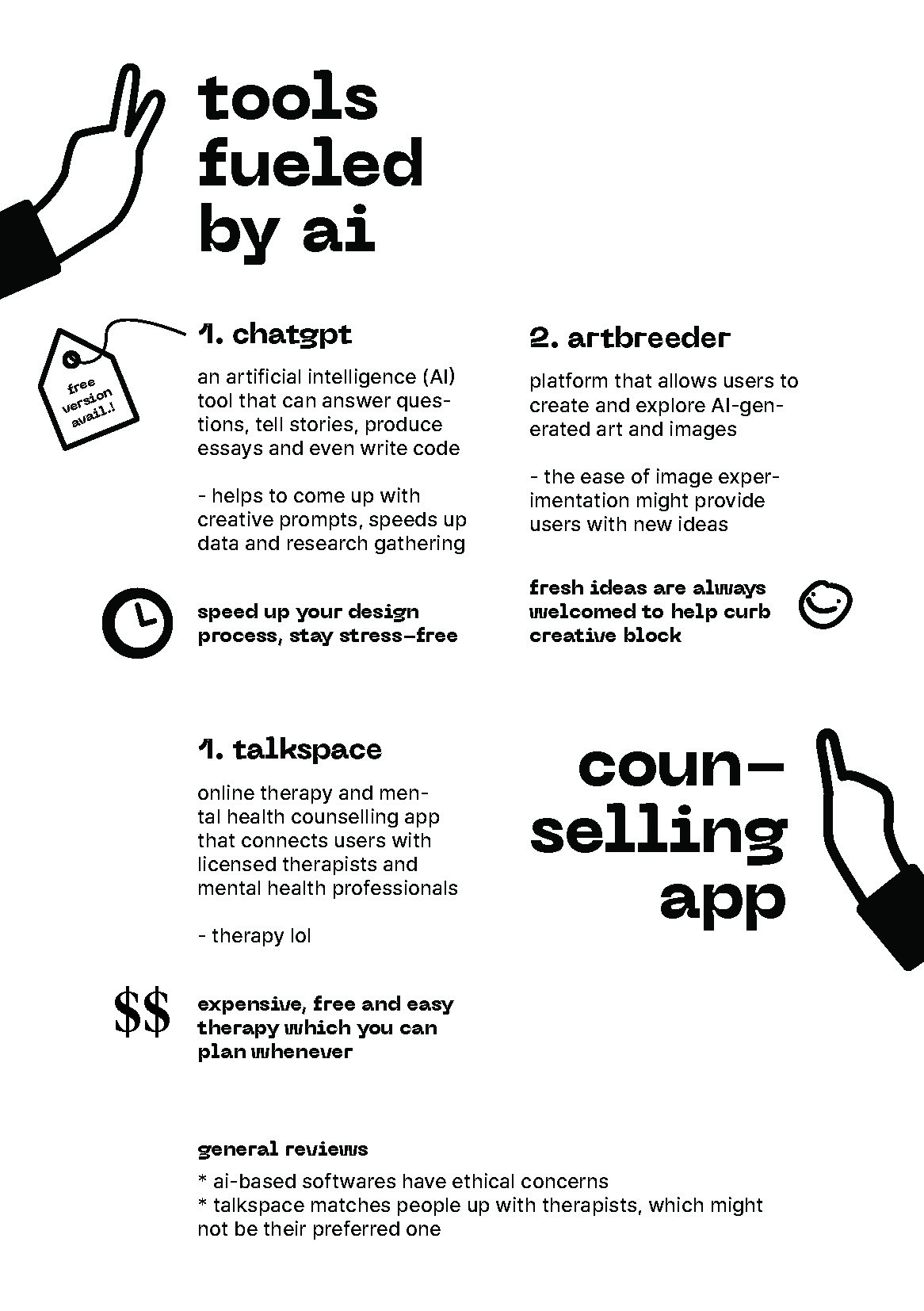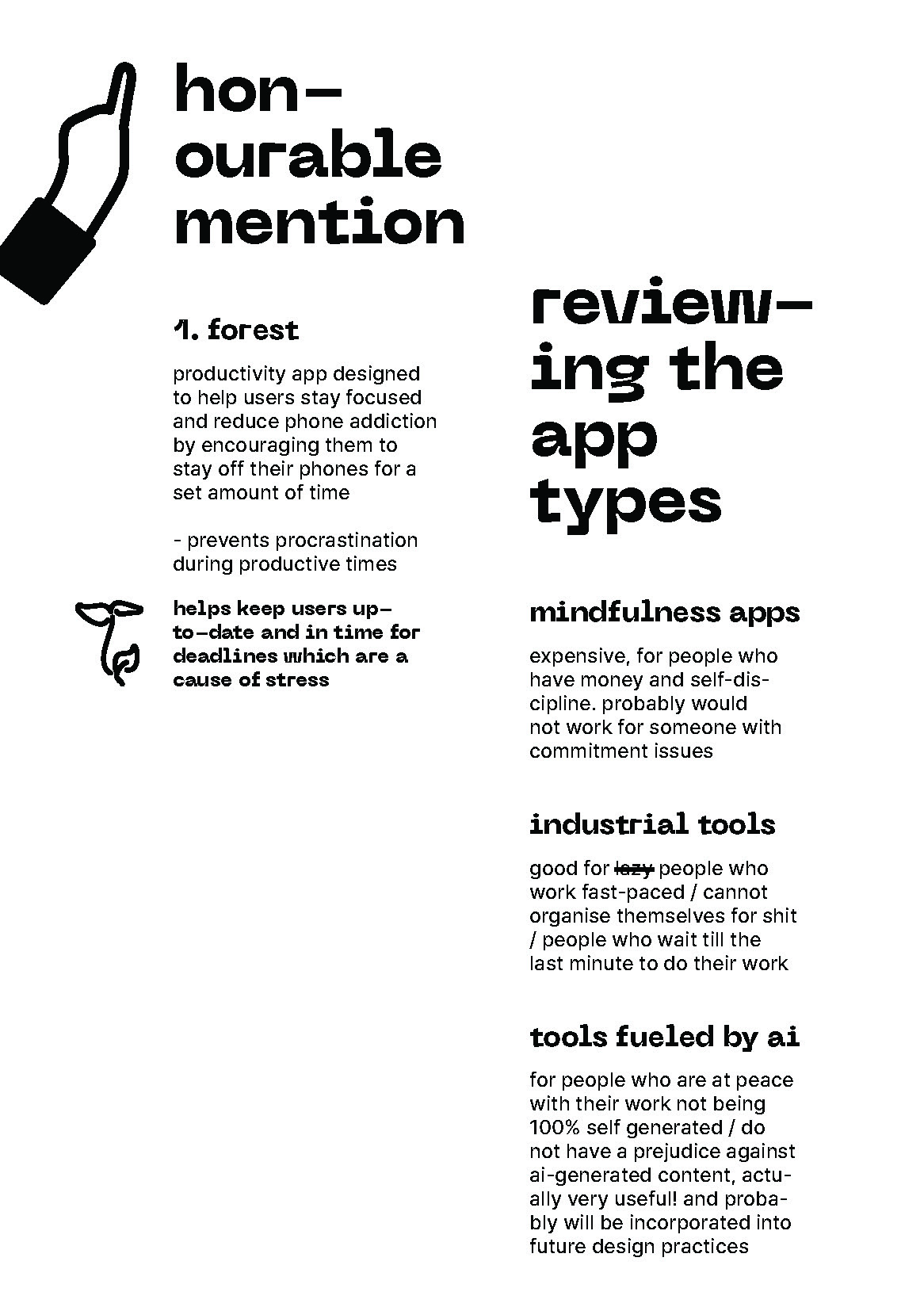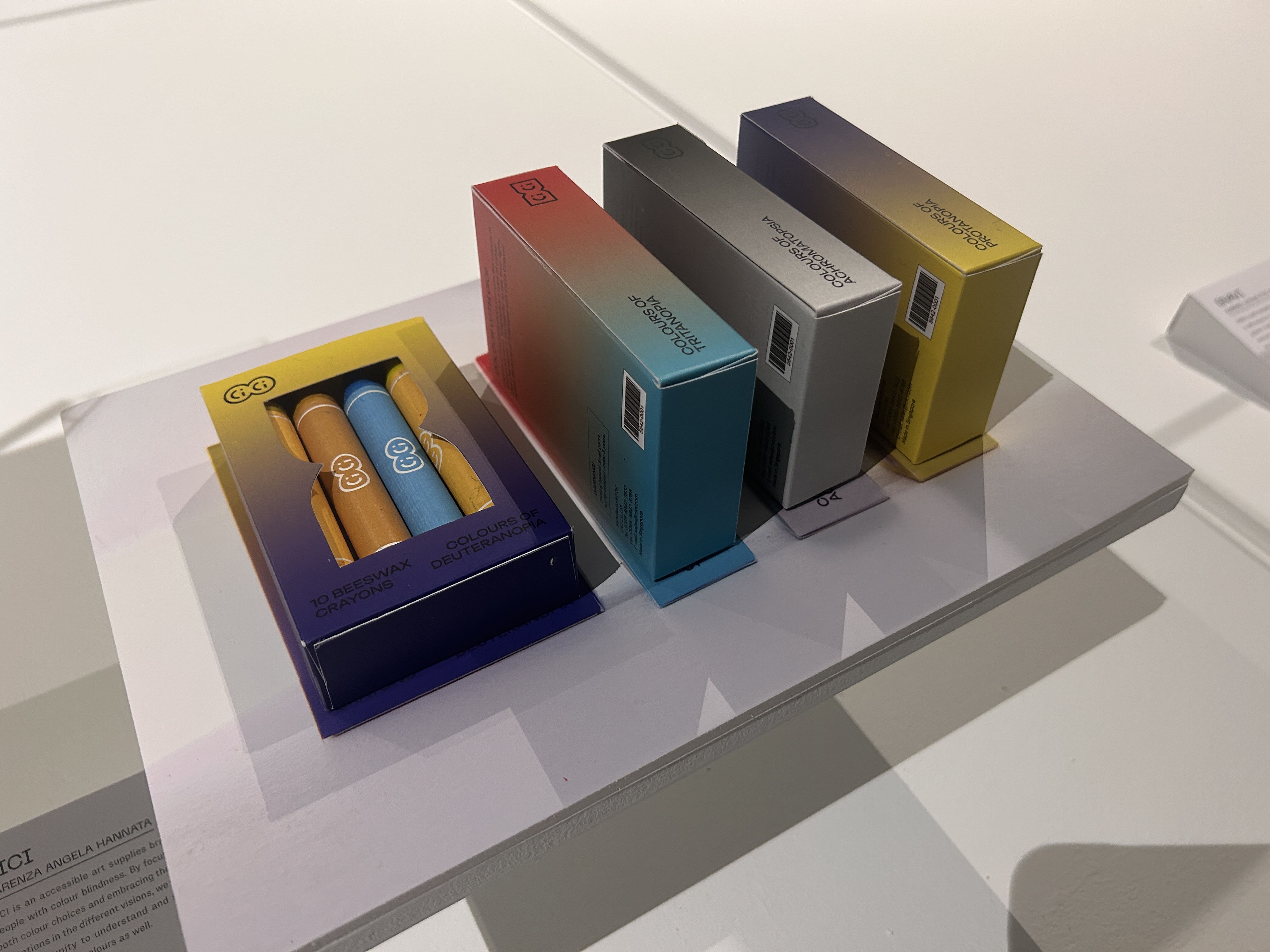
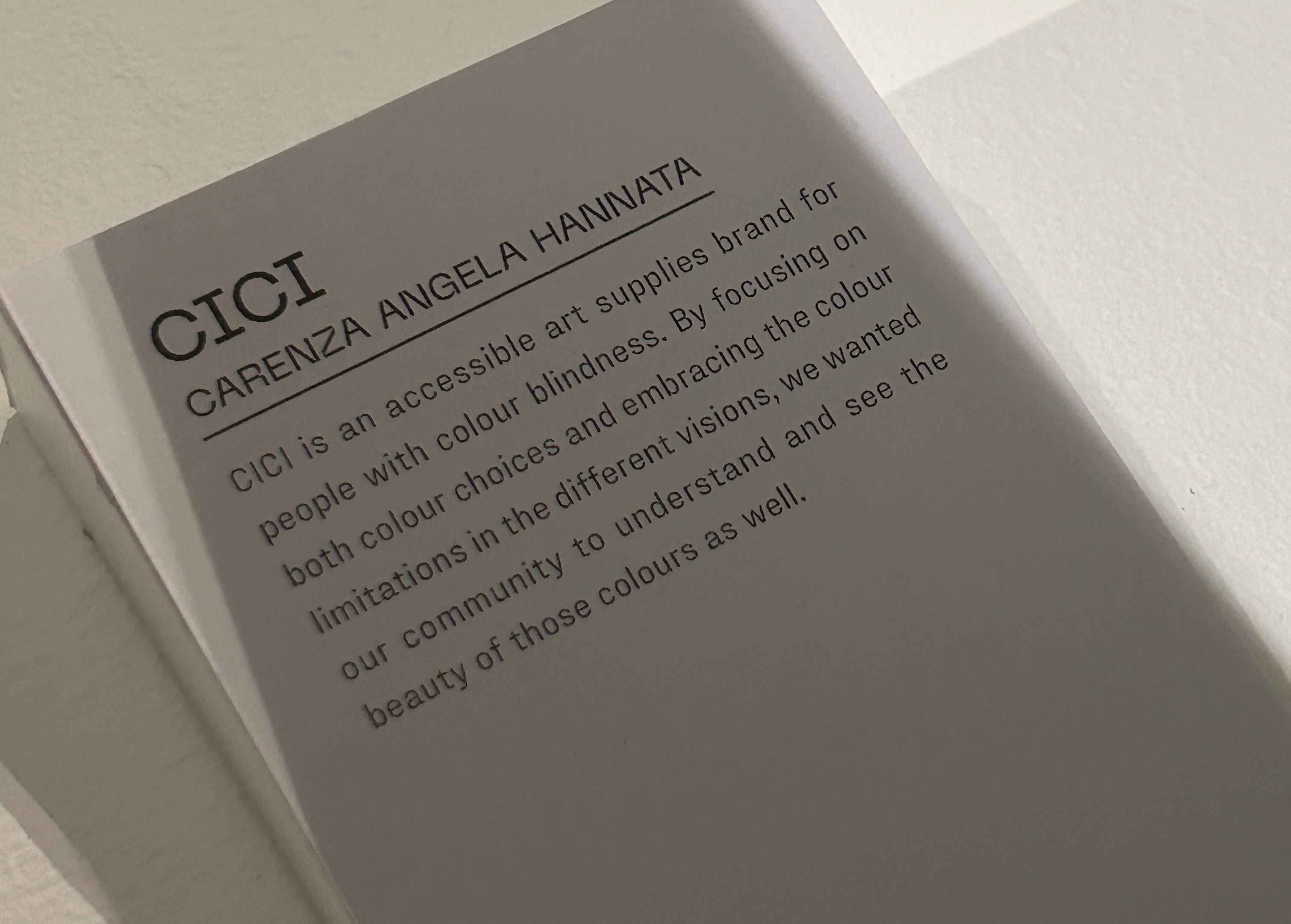
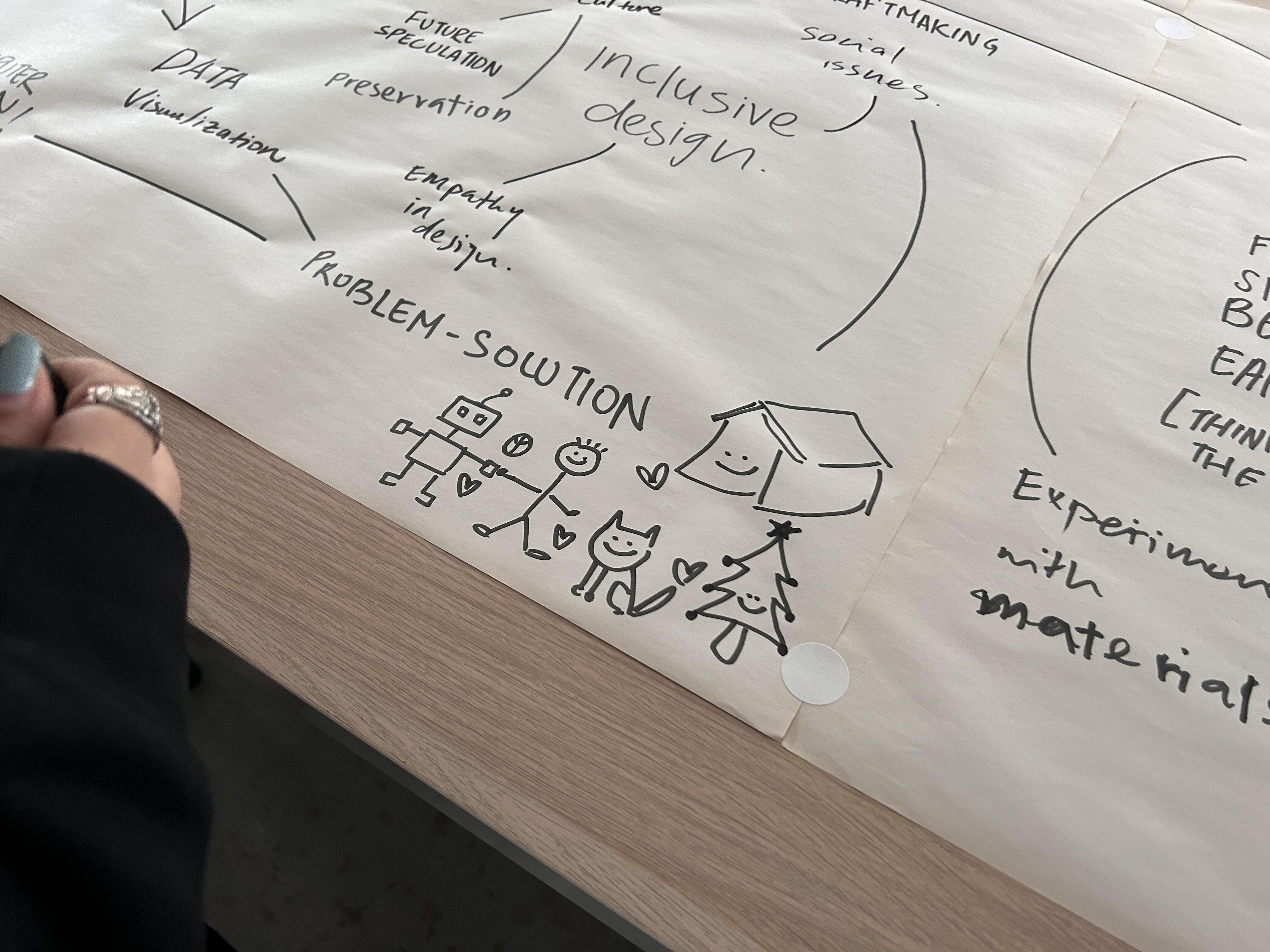
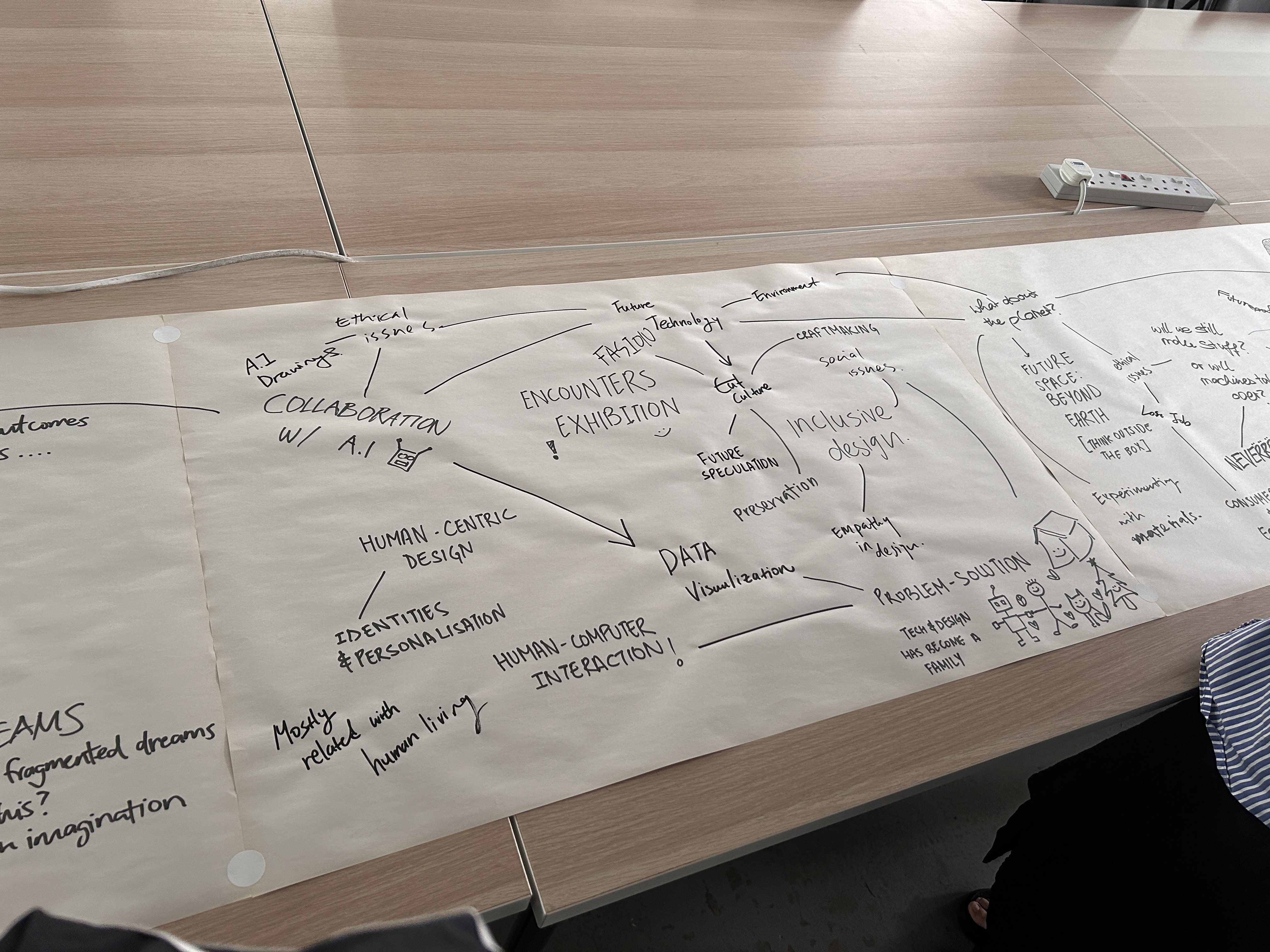
encounters exhibition.
super liked the crayons for the visually impaired.
week 3
1. the encounters exhibition
encounters questionaire
what trends can be identified from the exhibited themes and works that will be significant in design in the near future? give 3 examples to support your findings (examples here are works on display in the exhibition)
1. using design to help those in need. my personal favourite was the crayons for people with colour blindness. i liked that instead of “correcting” them, those without visual disabilities were able to see the beauty of the world in their view instead. 2. another was the automated wheelchairs, to help nurses save time by automating the transportation of patients from one place to another. 3. there were also a few experimental projects - plastisphere. most experimental projects had to do with exploring the limits of ai as well.
can your design practice align with these future trends?
i don’t really know yet, but i wish to head in the direction of helping those in need as well. as i’ll be creating something, i would probably me combining that with experimentation. i could try exploring recycled materials.
where do you personally think design will head in the near future to provide value to society, culture, and the planet?
i think that design will continue heading towards the direction of sustainability while helping those in need. its a nice thought that will probably backfire sooner or later, as resources are not infinite and anything will run out at the rate humans make use of them. we are creating problems while trying to solve them.
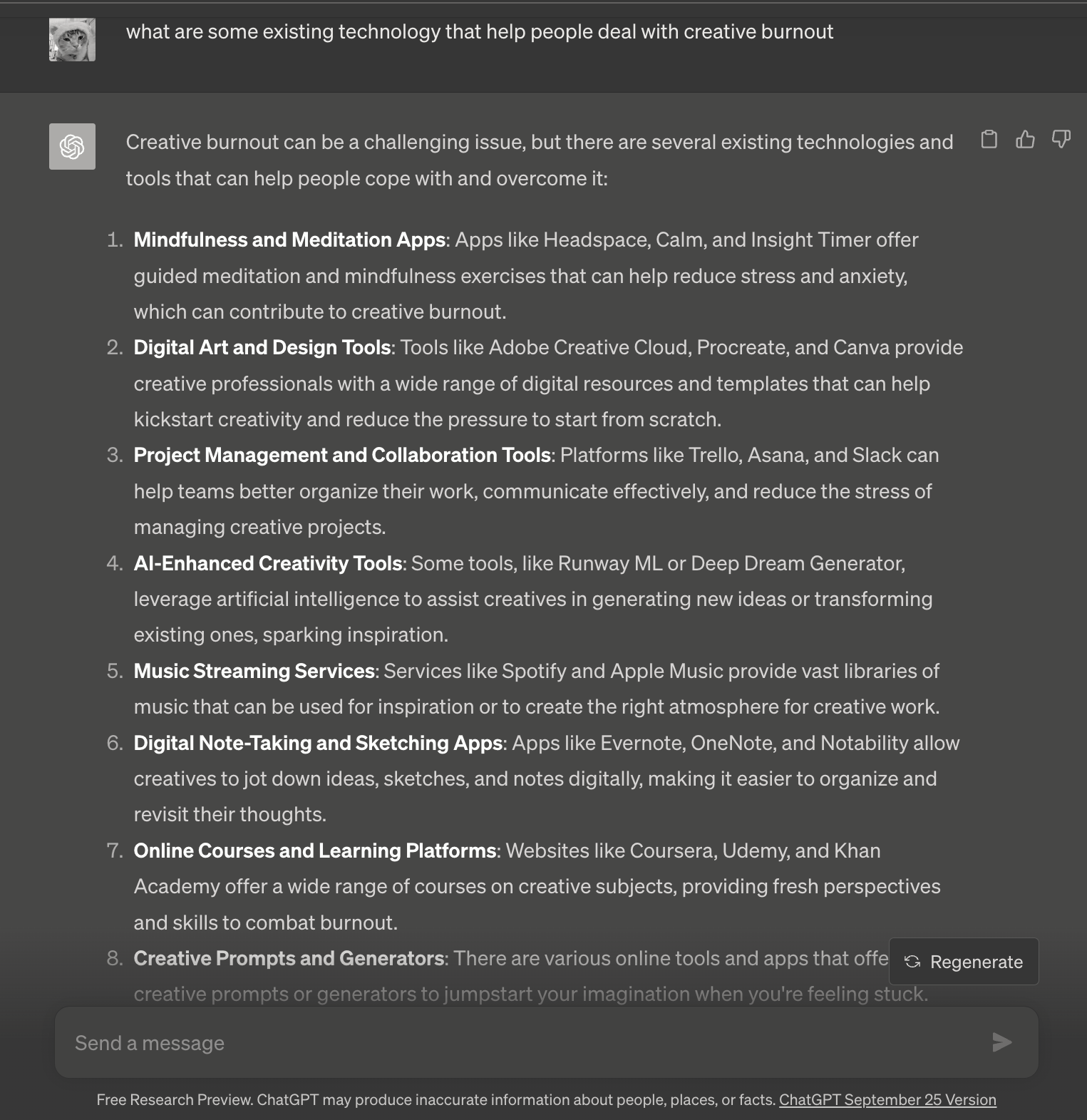
2. researching existing ways of burnout
everone's favourite consultant chatgpt
i make use of chatgpt a lot while getting started with my works. it saves a lot of time on initial research. of course, i make sure that i look through the data i'm given and only use what is applicable. i ensure that i'm given right data from the correct sources as well.
these were the shortlisted apps i decided to research on:
- happify
- calm
- headspace
- insight timer
- canva
- slack
- evernote
- chatgpt
- artbreeder
- talkspace
which can be categorised into: mindfulness apps, industial tools, ai-based tools, and
counselling
chatgpt really helped with the categorisation of the apps. it also helped me realise that apps made to make the lives of creatives easier also do help in burnout. but after linking them to my readings later on, it made me discover that it in turn, industrial apps and softwares might actually do more harm than good.